Device Type
-Select-
Coal Fired OHH
Coal Stove
Fire Place Insert
Forced Air Furnace
Masonry Heater
Multi-Fuel Device
Pellet Hydronic Heater
Pellet Stove
Cook Stove
Unknown
Wood Fired Device (Other)
Wood Hydronic Heater
Wood Stove
Please use the drop down list to identify the type of device
Type of Wood Stove
-Select-
Catalyst
Non-Catalyst
Manufacturer
The manufacturer of the device may be found on the device (label or plaque) or in the owner’s manual.
Model
The model of the device may be found on the device (label or plaque) or in the owner’s manual.
Serial Number
The Serial Number of the device may be found on the device (label or plaque) or in the owner’s manual.
Year Manufactured
-Select-
Unknown
2024
2023
2022
2021
2020
2019
2018
2017
2016
2015
2014
2013
2012
2011
2010
2009
2008
2007
2006
2005
2004
2003
2002
2001
2000
1999
1998
1997
1996
1995
1994
1993
1992
1991
1990
1989
1988
1987
1986
1985
1984
1983
1982
1981
1980
1979
1978
1977
1976
1975
1974
1973
1972
1971
1970
1969
1968
1967
1966
1965
1964
1963
1962
1961
1960
1959
1958
1957
1956
1955
1954
1953
1952
1951
1950
1949
1948
1947
1946
1945
1944
1943
1942
1941
1940
1939
1938
1937
1936
1935
1934
1933
1932
1931
1930
1929
1928
1927
1926
1925
The Year the device was manufactured may be found on the device label. If unknown, choose unknown. An unknown year of manufacture will default the device as EPA uncertified.
Year Installed
-Select-
Unknown
2024
2023
2022
2021
2020
2019
2018
2017
2016
2015
2014
2013
2012
2011
2010
2009
2008
2007
2006
2005
2004
2003
2002
2001
2000
1999
1998
1997
1996
1995
1994
1993
1992
1991
1990
1989
1988
1987
1986
1985
1984
1983
1982
1981
1980
1979
1978
1977
1976
1975
1974
1973
1972
1971
1970
1969
1968
1967
1966
1965
1964
1963
1962
1961
1960
1959
1958
1957
1956
1955
1954
1953
1952
1951
1950
1949
1948
1947
1946
1945
1944
1943
1942
1941
1940
1939
1938
1937
1936
1935
1934
1933
1932
1931
1930
1929
1928
1927
1926
1925
Please put in the year that the device was installed at its current physical location.
Retrofit Control Device Type
-Select-
ESP
External Catalyst
No
Reason for Registration
-Select-
Burn Right Program
Compliance Related
Change Out Program
New Device
Real Estate Transaction
Voluntary
Waiver
Save Changes
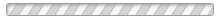
 .
.