Finding the Monitoring Summary
To find an electronic copy of the Monitoring Summary, go to Drinking Water Watch.
From the main Drinking Water Watch home screen, enter the PWSID into the Water System No. field or the name of the PWS into the Water System Name field. Then, click the Search for Water Systems button.
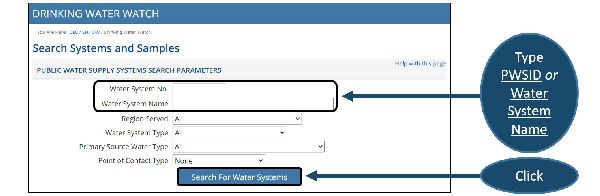
Next, select your system by clicking on the PWSID.
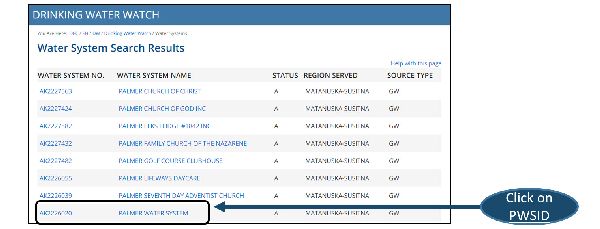
Click the Current Monitoring Summary link.
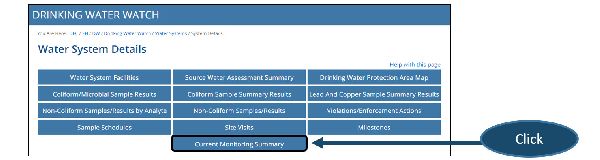
Check the date of the monitoring summary to ensure the document represents the current year.
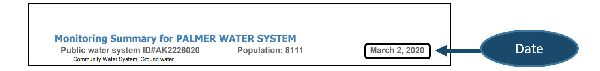

 Indicates an external site.
Indicates an external site.