EDMS Explorer Help
The SEPTS data migration did not allow for a regional office search to come across. While it’s tempting to use the City filters, it’s only guaranteed to remove results outside your desired area, not give your desired results, although it may. Unfortunately, much migrated data includes the city or community inside the Name field, not parsed into the City field.
Searching the keyword fields gets better with experience. Search terms are additive and thus the “less is better” approach gives more humanly sortable results. For larger result sets, see the second method below, downloading a documents file to sort via Excel or other tools.
Many migrated sites do not have location information (Lat/Long) and thus don’t show on the map.
Method #1
They are searchable by “Keyword”. The primary focus of our efforts is new and “in use” data prior to combing through migrated data to assign sites. However, for those sites being worked with, quick contact to your regional DEC Onsite Wastewater contact can have them enter the location as sites are worked on in EDMS.
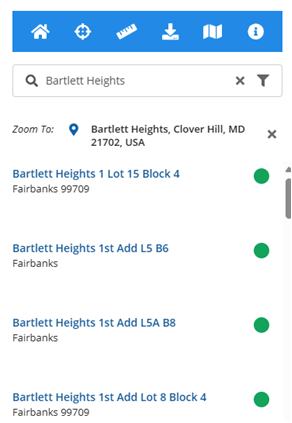
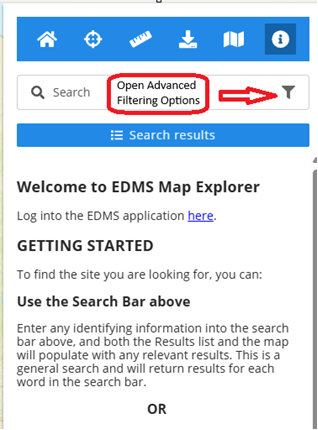
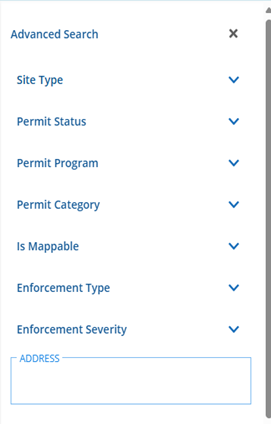
Results:
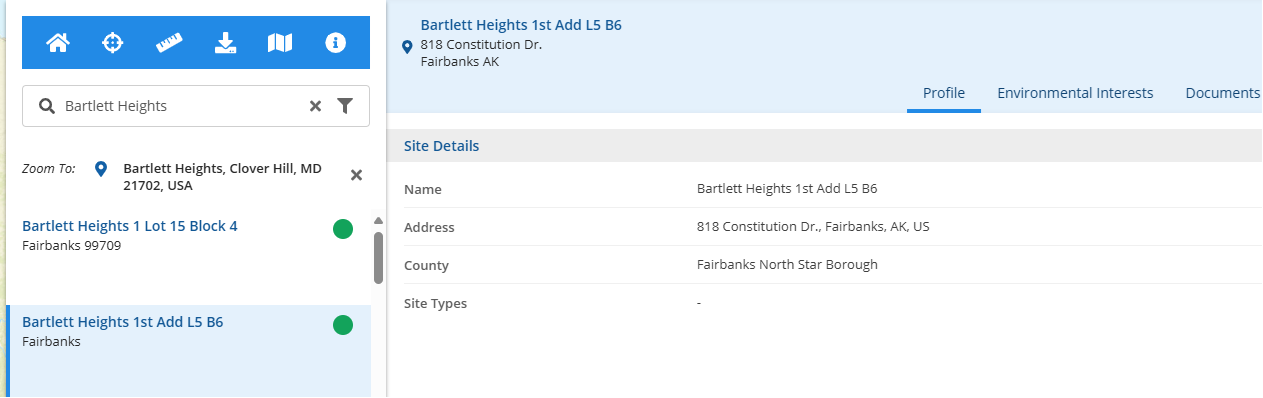
Method #2
Another method is to download the Documents List. You can also add keyword filters, but remember to leave it vague and instead use Excel or other tools to manipulate the data. For large data groups, this may be best.
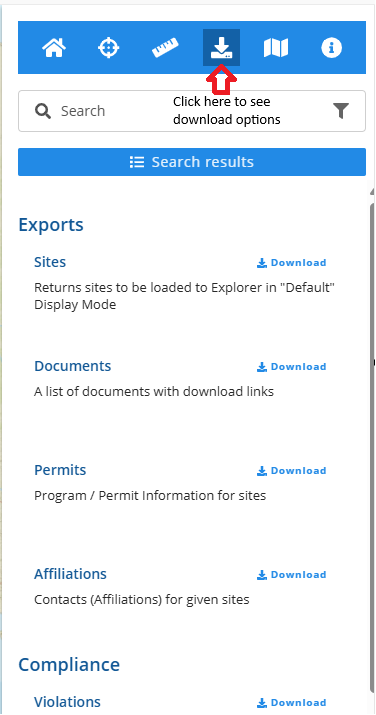
Other Explorer Tips
The Environmental Interests download of the entire state will cause a server error, resulting in a corrupt file download. Think region instead of state for the Environmental Interests download. Zoom in on the map, decreasing the total size of your search. If you require the entire state, download two or more regions, and combine the files using a spreadsheet application.


 Indicates an external site.
Indicates an external site.