Applying for Online ABC Exams
How to Apply
Step 1:
If you do not have a myAlaska account, it is recommended that you sign up for one prior to applying for an online exam by visiting this link: https://my.alaska.gov/NewAccount.aspx.
Step 2:
Go to the "Operator Search" page at /Applications/Water/OpCert/Home.aspx?p=OperatorSearch.
Step 3:
On the Operator Search page, type only your last name and click "Go".
Step 4:
On the Operator Search Results page, click on your name to access your Operator Information page.
Step 5:
Click the "Apply for an Online Exam" button. This button is located under your active certificates.
Step 6:
Read the important notice regarding online exams. At the bottom of the webpage check the box acknowledging that you have read and understand the information. Click the "Continue" button.
Step 7:
Enter your myAlaska login and password and click the "Sign-In" button.
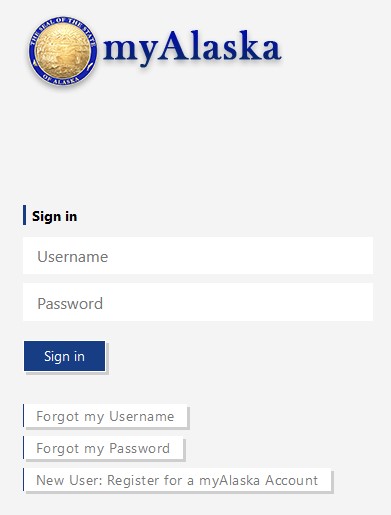
Step 8:
If this is your first time using myAlaska to pay any fees to the Operator Certification Program, you may receive the screen below. Accept the privacy agreement authorizing myAlaska to share information with DEC and click on "Continue".
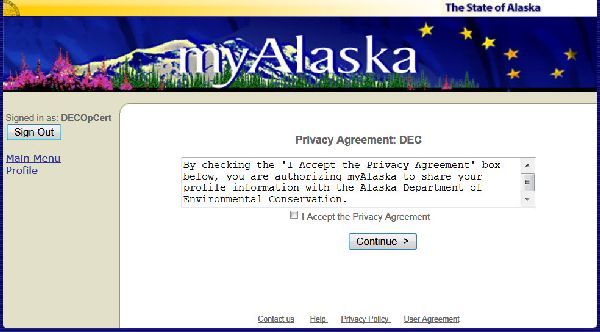
Step 9:
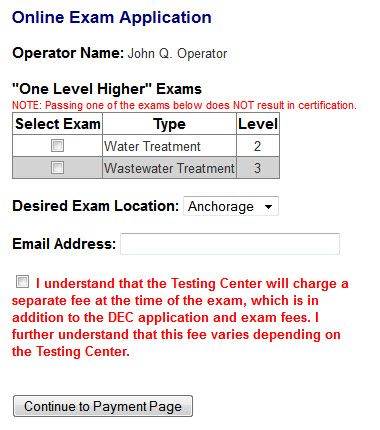
- Select the exams you would like to apply for. Only exams you are eligible to take are show. Please note that if you pass a "One Level Higher" exam, it will not result in certification.
- Select an exam location from the drop down menu.
- Enter a valid email address. Ensure your email address is entered correctly. This is where we email you a receipt for payment and exam information.
- Check the box acknowledging that payment of a testing center fee is required at the time of testing.
- Click the "Continue to Payment Page" button.
Step 10:
Verify that the exams you want to take are correct and click on "Pay with Credit Card".
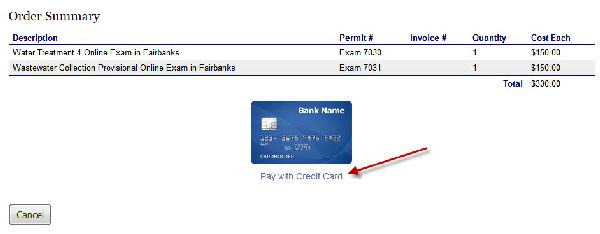
Step 11:
Enter in your cardholder information and click "Submit Payment".
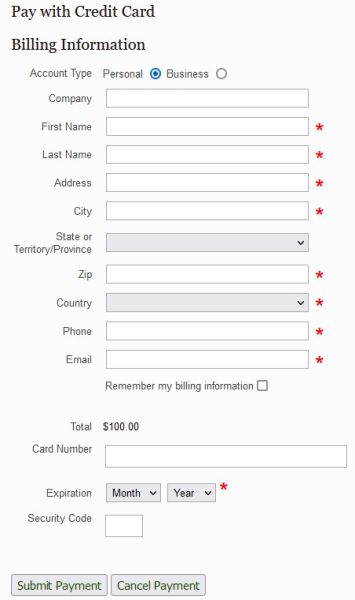
Step 12:
You have completed the process for applying for online exams. You will receive emails at a later date notifying you of testing information.

 Indicates an external site.
Indicates an external site.