Operator Profiles
Your operator profile is an online tool that will allow you to see all of your Alaskan operator certification information in one place: certificates, exams taken, and education on record. You can use your operator profile to enter your work experience and see if you might be eligible for higher levels of certification. You can also apply for certification through your profile.
Accessing Your Operator Profile
You must have a PFD-validated myAlaska account in order to access your operator profile. myAlaska is the secure login system for many Alaska state programs. If you have ever applied online for a Permanent Fund Dividend, you should have a validated myAlaska account.
To login to your profile using your myAlaska account: Go to our Operator Database and type your name in the search box to find your record.
Then, click the "Manage Your Operator Profile" button:
![]()
You will be prompted to enter your myAlaska login information. Check the boxes confirming your identity and your address. Then you will have access to your profile.
If you don't have a myAlaska account: Go to the myAlaska homepage, click on the "Register for a myAlaska Account" link, and go through the registration process.
To PFD-validate your myAlaska account: Go to the Permanent Fund Dividend homepage and click the "myPFD" button:
![]()
On the next page, click the login link and enter your myAlaska login info:
![]()
On the next page, click the "validate" link:
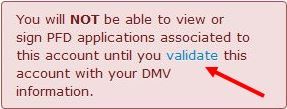
You'll then be prompted to enter your social security number and Alaska drivers license information in order to validate your account. Once your myAlaska account is validated, follow the steps above to find your profile on the Operator Certification website and log in.
If you have Alaskan certifications but you aren't an Alaskan resident and can't create a PFD-validated myAlaska account, contact the Operator Certification Program to arrange alternative access to your profile.
Navigating Your Operator Profile
Once you log in to your profile, you will see the following tabs:

Click on each tab to see the information that the Operator Certification has on file for you. On the "Contact" tab, make sure we have current contact information for you. If you ever need to update it, click on the "Edit Contact Information" button.
If you see any other information in your profile that you think is incorrect or incomplete, please contact the Operator Certification Program at 907-465-1139 or dec.opcert@alaska.gov.
Entering Work Experience and Estimating Eligibility
A powerful function of the operator profiles is the ability for you to enter your work experience, then see a chart showing your estimated eligibility for certification. Please note, when you first access your profile your record will not contain any experience, even experience that the Operator Certification Program has reviewed in previous applications. It will be up to you to enter in all of your previous and current experience into your profile. If you require, the OpCert Program can provide you with scanned copies of your previous applications to assist you in completing your experience record.
To add operator work experience, go to the “Experience” tab in your profile and click the “Add New Experience" button:
![]()
Then, fill out all of the required fields. In the box labeled "Describe your work schedule" please provide enough detail for us to be able to calculate your total hours. For example, "two weeks on at 70 hours per week, two weeks off," or "part-time, 20 hours per week":
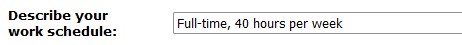
Be sure to enter the correct System Type and Class information for the systems you've worked in, otherwise the eligibility calculator will give you inaccurate results. For Alaskan systems, if you don't know the classification you can look them up by name here in our System Classification Database.
In the job duties section, make sure to include the percentage of time you spend in each system type. The system types are Water Treatment (WT), Water Distribution (WD), Wastewater Treatment (WWT), Wastewater Collection (WWC), and Small Water Systems (Small). The percentages should be based on the amount of time you spend specifically working in that system type. For example, if you work 40 hours a week and spend 10 hours conducting water treatment duties, 10 hours conducting water distribution duties, and 20 hours in non-water-system work, your percentages would be 25% water treatment and 25% water distribution. In the box labeled "Description of Duties," make sure to provide details about the day-to-day work you do as an operator, including treatment process that you control and your general operator duties. See example below:
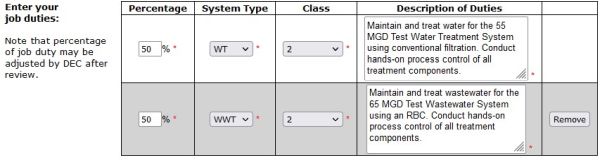
Make sure to click the "Save" button at the bottom of the page once you've filled out experience information, otherwise you'll lose what you've entered. Once you've entered and saved experience you can go to the "Eligibility" tab in your profile to see a table of your estimated eligibility for certification. The eligibility calculator takes into consideration not only your work history, but any education that you have on file.
Certificate levels shown in yellow are ones that you might be eligible for, based on the information you've entered. Certificate levels shown in green are ones where the Operator Certification Program has already confirmed your experience and you are definitely eligible. Certificates in red are ones that you are not eligible for at this time, based on the information in your profile. Certificates in grey are ones you already hold. See example below:
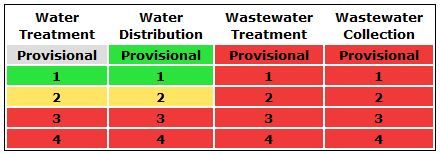
If you are currently working as an operator, you can leave the "End Date" for that experience blank and the calculator will continue to add time to that experience. Each time you come back to your profile and click the eligibility tab, the calculator will update that experience to the current date. So you can keep checking and see when you might be eligible for certification!
If you have one or more certificate levels that are yellow or green, and you've passed the exam(s) for that level, a button to "Apply for Certification" will appear below your eligibility chart. You can click to proceed through the online application process and pay the $100 application fee. For each application you submit, the Operator Certification Program will review your eligibility for ALL certificate levels that are yellow or green.
Please be aware: submitting an online application does not guarantee certification. The eligibility calculator is based on information you have entered into your profile. Once you apply, the Operator Certification Program will review the application and attempt to confirm your experience. The final decision may result in a lower level of certification than what you're seeking or may not result in certification at all. The application fee is non-refundable, regardless of the decision.
Questions?
myAlaska Issues
- Call 866-377-0126
- Forgot my Username
- Forgot my Password
Operator Certification Program
- Call 907-465-1139
- Email dec.opcert@alaska.gov

 Indicates an external site.
Indicates an external site.